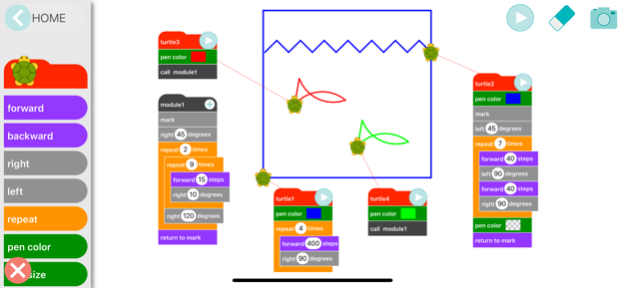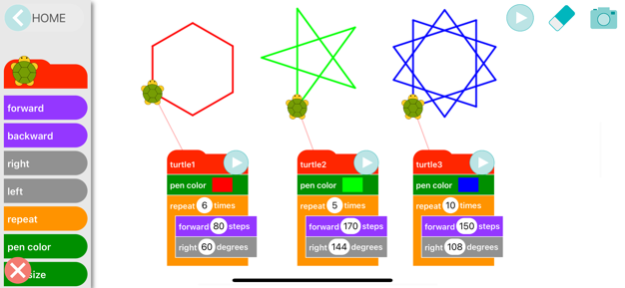Turtles: Learn to Code for Fun 6.1
Free Version
Publisher Description
Check out examples on http://turtle360.net
This is a simple educational app for Turtle Graphics. Not only kids but also adults can easily learn programming. Let's draw various shapes by combining blocks of commands.
What is Turtle Graphics:
You can draw various shapes by moving the turtle on the screen. This educational application software was developed as a part of the original programming language "LOGO" developed in the 1960s. Now it has been used in various programming languages to help beginners to understand programming.
∙ Basics to Learn Coding
You can learn basics elements of programming such as "variables" and "functions".
∙ Advanced Programming
You can draw fractal shapes by using recursive logic. It is also recommended app for university students studying computer science.
∙ Make Your Own Mini-Games
You can make mini games with your own ideas. Commands to operate the turtle with swipe or to change the turtle images are available.
- Acknowledgment -
We were inspired by many programming languages when developing the free software “Turtles”. We would like to express our heartfelt appreciation to the engineers around the world who have created these wonderful software products.
・Logo
・Squeak eToys
・Scratch
・Python
・Swift
Jun 20, 2022
Version 6.1
- Bug fixes and stability improvements
About Turtles: Learn to Code for Fun
Turtles: Learn to Code for Fun is a free app for iOS published in the Kids list of apps, part of Education.
The company that develops Turtles: Learn to Code for Fun is Toshio Miyasaka. The latest version released by its developer is 6.1.
To install Turtles: Learn to Code for Fun on your iOS device, just click the green Continue To App button above to start the installation process. The app is listed on our website since 2022-06-20 and was downloaded 0 times. We have already checked if the download link is safe, however for your own protection we recommend that you scan the downloaded app with your antivirus. Your antivirus may detect the Turtles: Learn to Code for Fun as malware if the download link is broken.
How to install Turtles: Learn to Code for Fun on your iOS device:
- Click on the Continue To App button on our website. This will redirect you to the App Store.
- Once the Turtles: Learn to Code for Fun is shown in the iTunes listing of your iOS device, you can start its download and installation. Tap on the GET button to the right of the app to start downloading it.
- If you are not logged-in the iOS appstore app, you'll be prompted for your your Apple ID and/or password.
- After Turtles: Learn to Code for Fun is downloaded, you'll see an INSTALL button to the right. Tap on it to start the actual installation of the iOS app.
- Once installation is finished you can tap on the OPEN button to start it. Its icon will also be added to your device home screen.